 Free. Its always a good word to draw people in with. The promise of converting and ripping any DVD is also a good way to draw people in.
Free. Its always a good word to draw people in with. The promise of converting and ripping any DVD is also a good way to draw people in.
MacX does exactly that. (In case the name was a bit confusing, this is just a Mac product, it doesn’t do Windows although the Pro version does. its called MacX DVD Ripper for Windows and is available here http://www.macxdvd.com/macx-dvd-ripper-pro-for-windows/ )
First go to http://www.macxdvd.com/dvd-ripper-mac-free/ and grab the download. Its only a 16.3 meg .dmg for the Mac so its a quickie to grab, which is nice when you are worried about data usage. Bloatware apps really get my goat, but thats a rant for another time.
 I like the latest movement in installers too, which this one has. The simple drag of the app to your Applications Folder, which conveniently comes as a shortcut in the installer window.
I like the latest movement in installers too, which this one has. The simple drag of the app to your Applications Folder, which conveniently comes as a shortcut in the installer window.
From their website… “MacX DVD Ripper Mac Free Edition is a free DVD ripper software for Mac users to backup and rip DVD movies (including commercial DVDs) to MOV, MP4, MPEG, FLV, iTunes video for free, minus all the copy protections that widely used in recently DVD movies, such as CSS encryption, Sony ARccOS, region protection, UOPs, APS, even the Disney DVD movies copy protection.” Pretty impressive, but one thing does jump out at me, a few of the formats I would typically expect to see are missing. AVI for instance.
So who needs it and why? If you have DVDs and want to make a copy for your kids to use and abuse (it seems all kids are terrible at looking after DVDs. We were forever finding them laying all over tables and the floor or maybe in a case but never the right one) or just want to make the movies more portable, for instance by putting them on iPods or NetBooks.
“Why this one over HandBrake?” I wondered the same thing so I decided to do a little testing and find out how each compared doing a simple DVD rip. I chose a movie classic “The Hunger”, mainly because it was handy, but also because its just such an amazing movie for its time and even now holds up well. As for the programs, both are free, both are easy to use and can be as complicated and advanced as you want to get with respect to codecs and formats, file size, bitrate, which parts of the DVD you want to include, etc. So I did a simple rip with each.

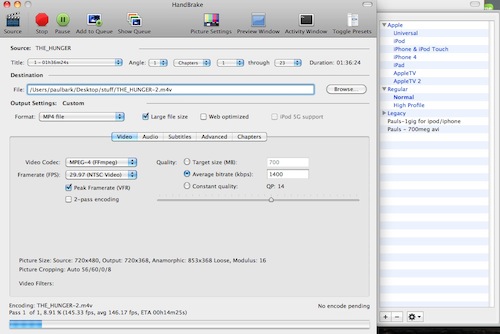
The results:
Speed? MacX DVD Ripper: 21 mins to rip. 1.07 gb when complete.
HandBrake, latest version 0.9.5, 32 bit version (as it turns out I hadn’t used it in a while, but its only a 6.6 meg download): 90 mins to do h.264, 700 mb. Substantially less if using mpeg-4 codec, only took 15 mins as a matter of fact and 900 mb file. (I made the mistake of not checking the codec and bitrate prior to starting and ended up waiting quite some time for it to finish. but hey, its good to know that difference as well.)
Quality? Well, that was a tough call. There was a slightly warmer look to the MacX DVD Ripper version over HandBrake’s. It subtle, but its kinda noticeable on Susan Sarandon’s face in the screen caps below. (and yeah it may just be an excuse for me to stare at her face, but seriously who wouldn’t want to?)


Ease of use: Both are very easy to understand and have nice GUIs. I wasn’t crazy about the look of MacX DVD Ripper (MDR), but thats mostly because i thought it looked a bit dated. The rounded corners on the radio buttons across the top just seems a bit old to me. I prefer a cleaner look without all the soft faded styling that makes everything look like its in the background. That’s not to say HandBrake is a big winner in looks either, it is a bit too simple and could use a bit of style, not to mention the slide out drawer on the side always made me think it is another program in the background on the screen. One thing that is missing from MDR is the notification that the job is complete. It just stops encoding/ripping and doesn’t give you a “finished” dialogue box, or at least not one I noticed. I like HandBrake’s, it has to be clicked to clear it, so that way you know its done and completed properly and didn’t just fail before finishing.


Gotta love the sense of whimsy about it too. Or did it somehow just know I was drinking as I tested it out? **quickly places post it note over webcam camera just in case**
There is no indication on MDR as too how long the conversion has been going on or how much time is left either. The remaining time seems to indicate the time left of the movie, which is not necessarily the time left in the conversion. HandBrake’s ETA in the conversion window wins on this one.
Aside from the warmness mentioned previously, I found that the whites were whiter and the blacks blacker on the MDR rip when compared to the HandBrake rip. Its difficult to see in the compressed screengrabs used here, but there seemed to be a difference in finished quality. Different codecs being used perhaps? Audio-wise, there didn’t seem to be a difference, and both versions played fine on the Mac and the XBox360 when streaming without any audio syncing issues.
All in all, there is no real winner here, or more accurately there is no loser. Either program will get the job done and do it well. Speed-wise, MDR was a bit slower than HandBrake (about 25%) but both are a lot faster than some earlier ripping apps. Besides, if you can’t wait 20 mins for a 90 min movie to rip, maybe you need to slow down a little.
As mentioned above , both are free, but regardless of that, software has to fit a void or do something better than the other programs out there to make it worthwhile. The adage “you get what you pay for” just doesn’t apply when it comes to freeware. Just because its free, doesn’t mean it has to suck or be featureless or a stripped down version. Thankfully neither one of these DVD rippers are. I’ve seen some other rippers over the years that were and only used them once before moving them to the trash.
Just a side note. MacX DVD Ripper also has a paid version, which always makes me wonder what they did to kneecap the free version. I figured i’d get the details straight from the horse’s mouth so to speak and asked the developer, or at least their customer sales rep. So what’s the difference between the Free version and the Paid for Pro version?
“Compare Free Edition with Pro Edition:
1. The Pro version support more output video formats like AVI, MKV,Video TS. etc.
2. With popular portable devices supported such as iPhone, iPod, iPad, PSP, Apple TV.
3. Pro version update more regularly to support latest copy protected DVD movies.
4. Copy function lets users make a backup the DVD with original video/audio in few minutes.
5. Both Power PC and Intel Supported
6. Priority Tech Support for paid version users.”
So basically if you are needing any of those extra features, then it makes sense to grab the Pro edition, but for me, the Free one did the job quite nicely. I will however check out the Pro version at a later date and put it thru its paces once I get my hands on a copy that is.
 I have to admit, this blog entry took me a long time to finish, mainly because the need to rip DVDs just isn’t that pressing any more. Rarely do we buy DVDs these days, its mostly watching TV or movies on Netflix, or renting the occasional movie electronically, and very very rarely renting a DVD. As you can see from the adjacent screengrab asking me to set my region code I hadn’t even played a DVD on my MacBook Pro yet and i’ve had it over a year. Gone are the days we used to buy movies when they came out and want to rip them for use on portable devices or laptops. We may not be the norm in this respect, but I have to wonder how much longer the need for ripping from DVDs is going to be around. It may be a limited lifespan for a program like this, but if you do need a program to do it, then MacX DVD Ripper is a good solution for most people. Their video converter, MacX Video Converter Pro has been a godsend a few times when I find videos that use strange codecs and play with no video. It converts them without a problem and fairly quickly too and is for use in Windows and Mac. (I did a quick review of it a while back – here) That software was the reason I was so willing to give this ripping program a try. So if you are looking for a way to get rid of those easily scratched DVDs give MacX DVD Ripper a try, I think you’ll be pleased you did.
I have to admit, this blog entry took me a long time to finish, mainly because the need to rip DVDs just isn’t that pressing any more. Rarely do we buy DVDs these days, its mostly watching TV or movies on Netflix, or renting the occasional movie electronically, and very very rarely renting a DVD. As you can see from the adjacent screengrab asking me to set my region code I hadn’t even played a DVD on my MacBook Pro yet and i’ve had it over a year. Gone are the days we used to buy movies when they came out and want to rip them for use on portable devices or laptops. We may not be the norm in this respect, but I have to wonder how much longer the need for ripping from DVDs is going to be around. It may be a limited lifespan for a program like this, but if you do need a program to do it, then MacX DVD Ripper is a good solution for most people. Their video converter, MacX Video Converter Pro has been a godsend a few times when I find videos that use strange codecs and play with no video. It converts them without a problem and fairly quickly too and is for use in Windows and Mac. (I did a quick review of it a while back – here) That software was the reason I was so willing to give this ripping program a try. So if you are looking for a way to get rid of those easily scratched DVDs give MacX DVD Ripper a try, I think you’ll be pleased you did.
tcg

Pingback: WinX DVD Ripper Platinum – FREE giveaway « « thatcomputerguy.ca thatcomputerguy.ca
great comparison. After all, the MacX dvd ripper pro is the best dvd ripper for Mac in the market now. You can read the full review on this site dvd2dvd.org
LikeLike